INSTRUCTIONS FOR FEE PAYMENT
We have made these fee payment instructions because unfortunately the university payment system is only available in Spanish. The person in charge of the system is not willing to modify the system and to include a dedicated payment page for our Conference. Because of this, we have decided to include these fee payment instructions to help you with the fee payment, especially considering the number of required steps and the fact that it is in Spanish. We hope that it is clear enough and helps you to make the payment without a problem.
IF YOU HAVE ANY DIFFICULTIES COMPLETING THE PAYMENT OR ANY QUESTIONS ABOUT THE PAYMENT, PLEASE DO NOT HESITATE TO CONTACT US AT: This email address is being protected from spambots. You need JavaScript enabled to view it.
1. Click on the option Regístrate Aquí.
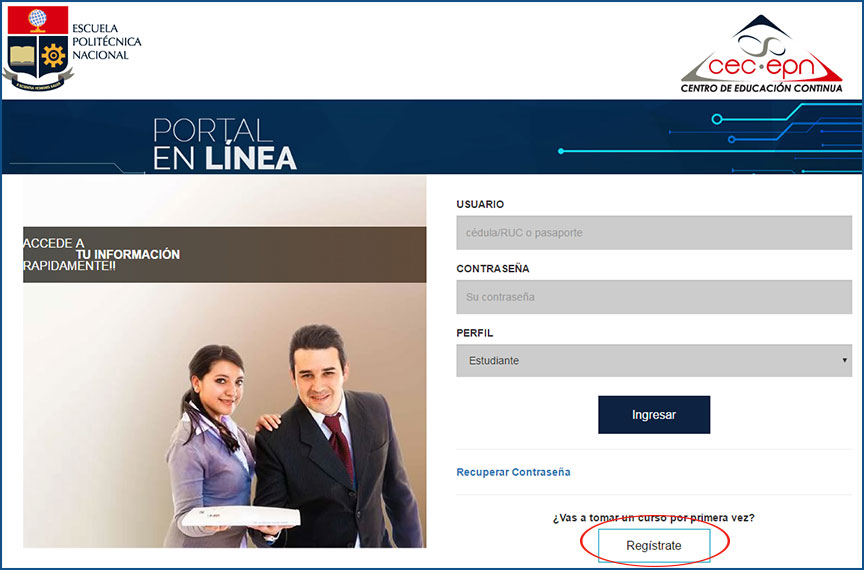
2. Enter the information into the registration form, and then please click Crear Usuario at the bottom of the page. The translations for the form are listed below the image.
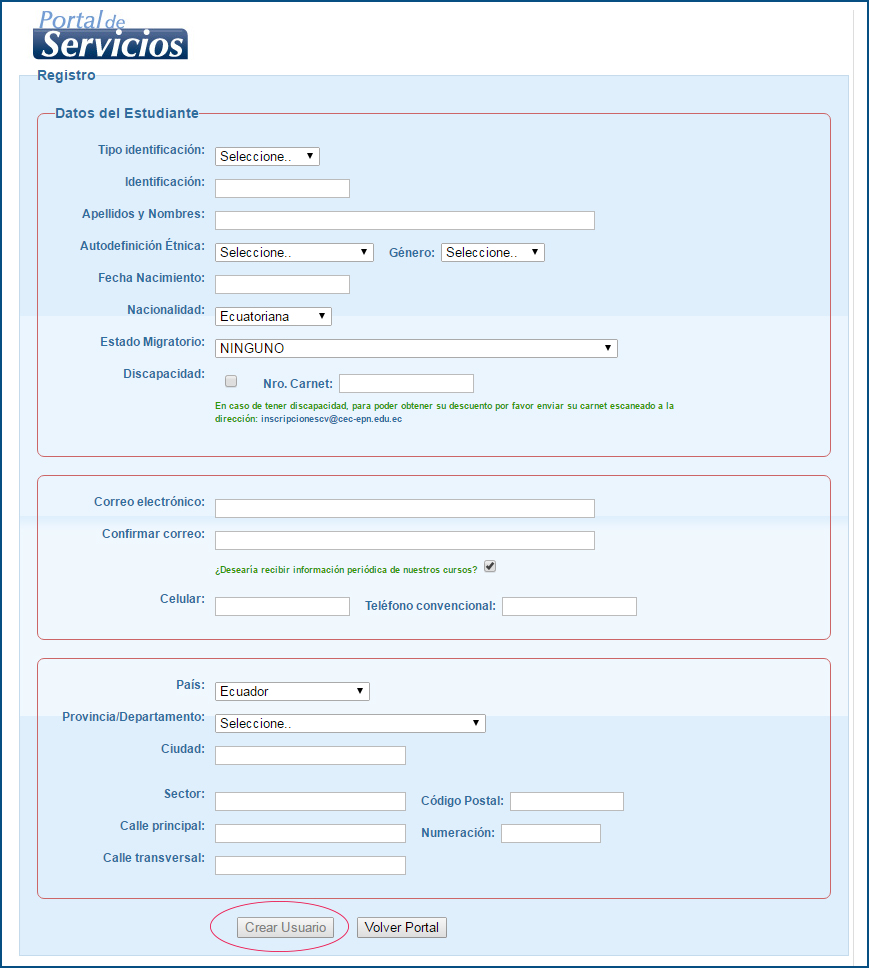
Tipo identificación: Type of Identification – choose PASAPORTE which is passport.
Identificación: Please enter your Passport number.
Apellidos y Nombres: Please enter your full name and surname.
Autodefinición Étnica: Please enter your ethnic group – choose MESTIZO.
Género: Please enter your gender – MASCULINE for men and FEMENINO for women.
Fecha Nacimiento: Please enter your date of birth.
Nacionalidad: Please enter your nationality.
Estado Migratorio: Please enter your migratory status – choose NINGUNO.
Discapacidad: This field is optional – please choose, if you have a disability.
Correo electrónico: Please enter your email address.
Confirmar correo: Please confirm your email address.
Celular: Please enter your mobile phone number.
Teléfono Convencional: Please enter your telephone number.
País: Please enter your country of origin.
Provincia Departamento: Please enter your province/region.
Ciudad: Please enter your city.
Sector: Please enter your sector.
Código Postal: Please enter your zip code/post code.
Calle principal: Please enter the street you live on.
Numeración: Please enter your house number/name.
Calle transversal: Please enter the other street name you live on.
3. You will then receive an email with the password, and with your Passport number as your username (USUARIO) you can enter the system again with the password (CONTRASENA) that you are sent. Please put the profile (PERFIL) as student (Estudiante). Then click on Ingresar.
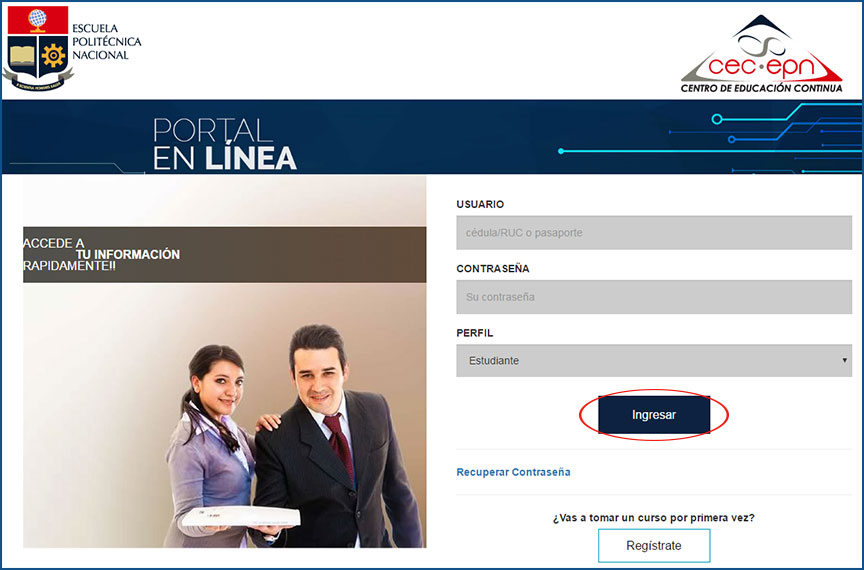
4. Click on the menu MATRÍCULA ONLINE.
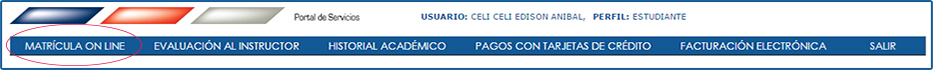
5. Click on CURSOS INTERNACIONALES.
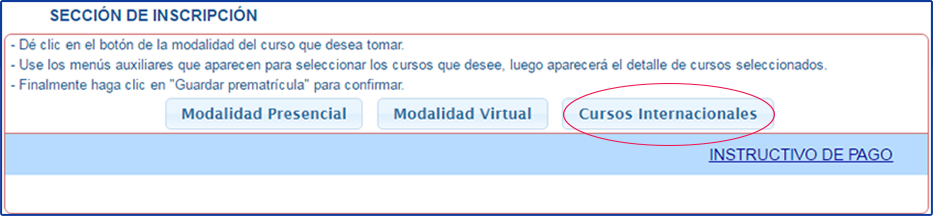
6. Click on the option Conference: On the Origin (and Evolution) of Baryonic Galaxy Halos.
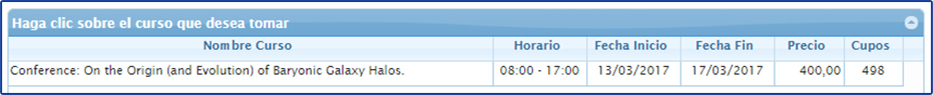
7. Click on Guardar Prematrícula.
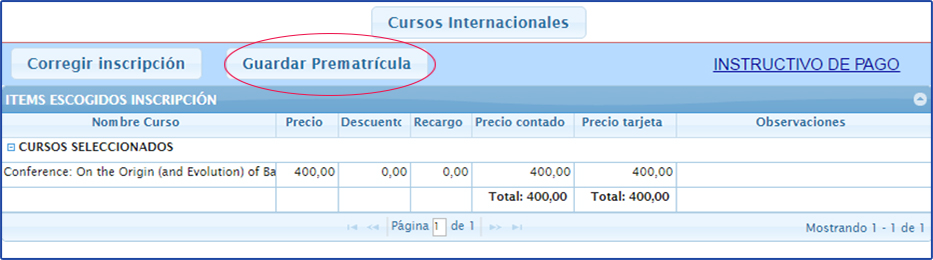
8. In the message/dialogue box that is displayed, please click the button Aceptar.
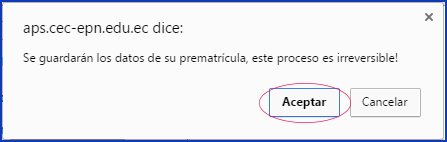
9. Click on PAGO CON TARJETA DE CREDITO.
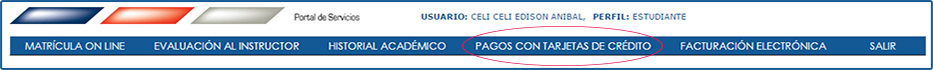
10. For participants from outside of Ecuador (to pay with VISA or MASTERCARD), under the option PAGAR CON PACIFICARD click on Acepto términos y condiciones. (PLEASE NOTE: For participants from Ecuador, please go to step number 13-15.).

11. Click on PAGAR CON PACIFICARD.

12. The following interface will appear. Please enter the relevant information to complete the payment. (Tipo de Tarjeta means type of card; Numero de Tarjeta means card number; Codigo de Seguridad means security code and is the three digit number you find on the back on your card; Fecha de expiracion is the date until your card is valid). When the information is entered please click Continuar.

For those participants from outside Ecuador, the instructions end here.
13. For participants from Ecuador, on the option PAGAR CON PAYCLUB click on Acepto términos y condiciones.
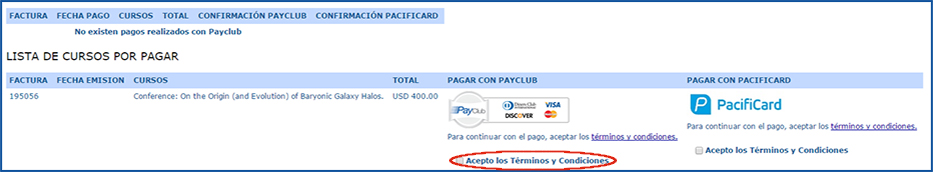
14. Click on PAGAR CON PAY CLUB.

15. The following interface will appear. Please enter the relevant information to complete the payment.
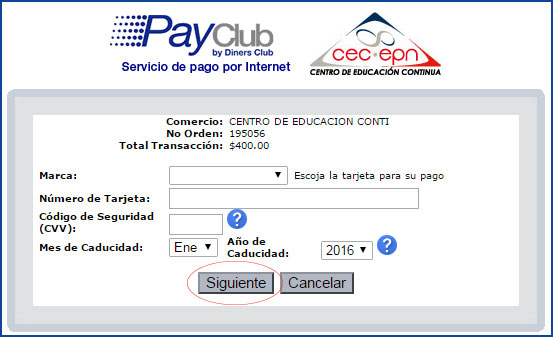

.png)
